Side Cook
'Turn-by turn' cooking app
Side Cook turns your mobile device into a hands free, step-by-step assistant for the home cook, allowing users to cook on their own without being alone. With recipes and instruction from popular food blogs, Side Cook makes digital recipes more accessible in the kitchen and guides you every step of the way. Set your own pace, dive deeper when you wish, and skip what you already know. Voice commands and gesture-based navigation allow users to interact with recipes hands free and get information as they need it. Make cooking simpler and more enjoyable so you can eat healthy, save money, and impress those you love.
UX Design
• Competitive analysis
• User research
• Define user personas
• Define features and workflow
• Information architecture
• Wireframing
• Usability testing

User Objectives
• make cooking simpler and more enjoyable
• assist home cooks understand instructions, techniques, and timing
• make digital recipes more accessible while cooking
• increase kitchen confidence
Business Objectives
• content delivery platform that is easy for home cooks to use
• provide an active, engaged user base for bloggers to share their recipes
• build an affiliate network of bloggers to provide content and advertise the app
• generate revenue through app downloads, sponsored recipes, and promoted content
Competitive Analysis
To better understand the cooking app landscape, a competitive analysis of similar, well-known cooking apps helped Side Cook refine it's offerings, audience, and market fit.
PLATFORM
COST
REASON FOR BEING
VALUE PROPOSITION
DIFFERENTIATION
PERSPECTIVE
ASSOCIATION
AUDIENCE
Food Network in the Kitchen App
iOS (iPhone, iPad, Apple Watch), Android
Free
A digital extension of Food Network, gives fans a way to use recipes use in their own homes and increases affinity for the cable network
Recipes from all of your favorite chefs in one place; tools include cooking timer, recipe converter, videos, grocery lists, and ability to add your own notes
Cook food you’ve seen on tv with new recipes added regularly, plus an extension for the Apple Watch
Friendly and approachable, entertaining, plays up celeb chefs
Food Network and it’s celebrity chefs including Bobby Flay, Alton Brown, and Giada DeLaurentis
Home cooks with a cable subscription (fans of Food Network), English only, video available in the US only
AllRecipes Video Cookbook App
iOS (iPhone, iPad), Windows 8, Windows 10
Free
Using existing content from allrecipes.com, the app breaks down video demos step by step for a better way to navigate recipes on mobile devices
Learn as you go with step by step video recipe demonstrations that users can pause, skip, or repeat as needed while cooking, save and share favorite recipes
Includes user ratings, nutrition information, and directions displayed alongside video
Straightforward and instructional, the food is the star, not the chef
allrecipes.com, allrecipes Magazine, and Food Wishes YouTube channel
Visual learners, novice-intermediate home cooks,
and existing members of allrecipes.com, English only
How to Cook Everything App
iOS (iPhone, iPad)
$9.99
The How to Cook Everything cookbook in app form; with resources, commentary and enhanced instruction for cooks
Self-guided classes teach kitchen skills in the context of a recipe by linking to illustrated demos of core techniques
Recipes available on- or offline, cooking classes to master techniques, always on button prevents device from dimming
No-nonsense, academic approach to cooking
New York Times food writer and cook book author Mark Bittman
Beginner – expert home cooks serious about learning and improving their skills, English only, illustrated tutorials iPad only
Side Cook App
iOS (iPhone, iPad)
$4.99
A virtual assistant in the kitchen, makes onlines recipes more accessible while cooking without having to manually interact with a mobile device
Makes cooking simpler by dictating step by step instructions, automatically setting timers, and explaining techniques while users are preparing a meal
Uses voice commands or gestures to interact for handsfree instruction, reads directions aloud, automatically sets timers
Like the relative you turn to
for advice, helpful and direct
An independent app, pulls in content from popular food bloggers, Pinterest integration
Tech-savvy home cooks of
all levels that want help in
the kitchen, readers of food blogs, English only

User Research
A survey of 250+ people of various ages, locations, and cooking expertise helped to define the target users for this app and better understand their needs.
95%
of people considered themselves to be novice or intermediate cooks
75%
of people follow a recipe when cooking at least once a week
75%
of people commonly read recipes from a phone or tablet while cooking
Advantages of Using a Mobile Device While Cooking
• portable
• convenient, don't have to print out recipes
• quick access to information
• ability to watch videos
Challenges of Using a Mobile Device While Cooking
• screen goes to sleep
• touching screen with dirty hands
• small text, hard to read
• afraid of spills / damage
Top Recipe Sources
1. Web Search
2. Pinterest
3. Cooking Blogs
4. Family & Friends
5. Cookbooks
Personas
PRIMARY PERSONA
The Experienced Entertainer
Intermediate cooking experience, doesn’t shy away from complicated techniques or rare ingredients
Will use the video demos to master new techniques, cook with hands free instruction so referencing his phone doesn’t slow him down, and keep track of multiple dishes at the same time.
Needs and Goals
An intuitive tool that makes preparing meals easier would be a permanent fixture in the Experienced Entertainer’s kitchen. It should inspire them without getting in the way, and allow them to move at his own pace by skipping everything they already knows. They needs a better way to access the recipes on their phone without making the process more complicated.
• unlimited access to new recipes
• the ability to save and organize recipes to plan meals more efficiently
• the ability to search recipes to use ingredients they have available
• hands free instructions
• the ability to skip over instructions
• tips and tricks from expert chefs to save time
• help keeping track of multiple recipes so they will be ready at the same time
• add notes to a recipe
SECONDARY PERSONA
Multi-Tasking Parent
Intermediate cooking experience, cooks for family
Will use the hands free instructions to multitask in the kitchen, keep track of cooking times and temperatures, and try new recipes to get their kids to eat healthier.
Needs and Goals
Parents would give anything for a second pair of hands, but would settle for something that allows them to spend more time with their family. Multi-tasking is inevitable, but an app that reminds them of times and temperatures would be a life saver in the kitchen. And they’d love the ability to search for easy, healthy recipes that help their kids try new foods, and maybe even encourage them to learn to cook.
• a faster and easier way to cook
• access to recipes from favorite food bloggers
• the ability to use recipes found online without having to to print them out
• the ability to search for recipes by prep time
• hands-free instructions, so mobile devices won't get dirty while cooking
• reminders to check on the food so it doesn’t burn
• the ability to refer back to instructions to review steps that may have been missed
• recommendations of new / similar recipes to cut down on search time
SUPPLEMENTAL PERSONA
Rookie Cook
Novice cook, aspires to improve
Will search for recipes, use hands free instruction to guide them through the meal preparation process and learn new techniques.
Needs and Goals
Novice cooks want to learn how to cook and save some money. They need a straightforward resource to instruct them what to do, one step at a time, and give them a much better chance of success.
• see the prep time for a recipe to make sure it's withing their abilities
• simple instructions and tutorials for basic techniques
• the ability to refer back to instructions to work at their own pace
• timers / reminders to check on my food
• the ability to save recipes that were successful
• recommendations on new recipes based on recipes they've saved
Sitemap
While the heart of the Side Cook app is the hands-free cooking instructions, the majority of the app is devoted to organizing and categorizing recipes for easy browsing.



Wireframes

WELCOME PAGE

REGISTRATION

HOME PAGE

BROWSE RECIPES

RECIPE FILTERS

RECIPE CATEGORY PAGE

COOKING INSTRUCTIONS
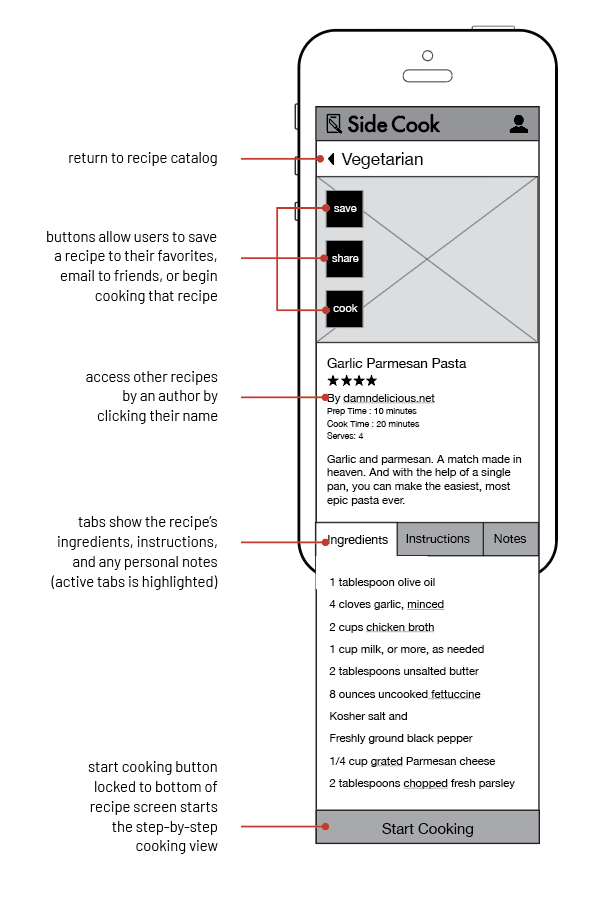
RECIPE DETAIL
App Concept
The food and cooking app space is already saturated with hundreds of apps sponsored by well known chefs and food brands— there’s a lot of competition to get into your kitchen. It will be a challenge to cut through the clutter and get noticed. The key to gaining wide adoption will be through partnering with food bloggers that have a loyal following and aspire to become household names. They can make the introduction that Side Cook needs. Such a partnership would be beneficial to both parties, putting the app and their recipes in the hands of thousands of users nationwide.
VOICE
Like the trusted relative you turn to for advice, Side Cook is warm, approachable, and knowledgeable. It’s important that information is easily and quickly understood, so there’s no room for quirky language or flowery descriptions. Side Cook doesn’t speak down to it’s users or use terminology that requires a dictionary to decipher. It’s tone is direct, realistic, and encouraging.
COLOR
Practical and straightforward, a color palette of black, white, and warm grays provides a neutral backdrop for the Side Cook interface. Bright, saturated colors are reserved for identifying specific categories of food and will stand out against the neutral base for quick identification.
ICONOGRAPHY
Icons serve as visual shorthand for quickly conveying instructions, measurements, or ingredients. They are modern and concise so as to be legible both in a small mobile interface as well as a larger tablet environment.
BRAND TRAITS
SMART but not a know-it-all
FRESH but not trendy
DIRECT but not abraisive
HELPFUL but not patronizing
EFFICIENT but not militant
TECHNICAL but not intimidating

COOKING NAVIGATION
PREVIOUS / NEXT